Release: v1.2.1
We have updated Arcane with a small, but impactful set of features and fixes!
New Features
Search and Insert Media
With the new email image insertion feature, you can now effortlessly browse and insert images into your content.

Simply clicking “Replace” will open the Media selection view where you can apply powerful Filters and search using natural language!
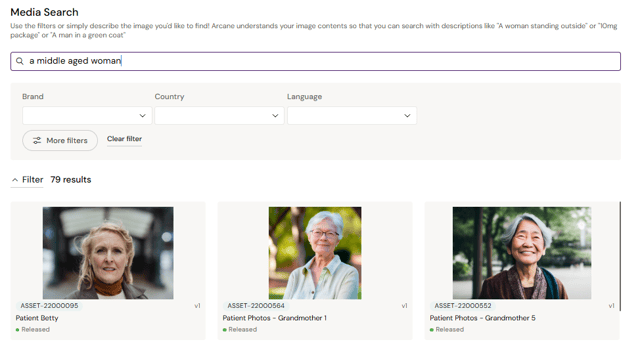
Arcane understands the content of your images, so you can search by phrases or text in the images and also just by describing the scene.


Improved Search by Document Number in Arcane
Arcane now supports more than just searching for documents using their Document Numbers. You can input one or more Document Numbers in your query, and Arcane will retrieve the relevant document(s).
If you’ve only provided the Document Number it will summarize the document, but you can do a lot more than that.
For instance, asking 'Look in MAT-1234 and explain the data about contraindications' accurately limits results to that document and answers your specific query.
Similarly, queries like 'What are the common themes in MAT-1234 and MAT-8319' will generate results based on both documents.
Authoring Assist - Email Preview
The Authoring Assist feature now allows you to preview your emails, displaying how the content will appear to recipients without any editing tools or additional UI elements on screen.


By providing a clean presentation of your email, this enhancement ensures an accurate view of the final product, akin to the Activator Preview popup experience.
Fixes
My Files Menu Item Display Update
Users without the 'file_upload_allowed' role will no longer see the 'My Files' menu item in the interface. This change eliminates confusion for users that could see the option but not access the related page.
Translation still “pending”
An issue causing a document in translation to complete and notify the user, but not remove the “pending” animation in the language dropdown has been fixed.
Inline Citation Enhancement
We have improved the behavior of inline AI citations, with fewer cases where citations are clustered at the end of a response. Citations should usually be placed by the sentence or relevant paragraph.